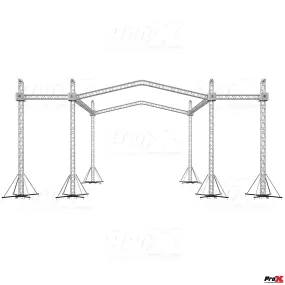The Compulocks Space Reach Desk Mount for Tablet in Silver and Black is a revolutionary accessory designed to elevate your workspace while enhancing productivity. Perfectly tailored for Microsoft Surface Pro models, this desk mount is a must-have for anyone looking to keep their tablet secure and within easy reach. With its innovative design and multifunctional features, it’s ideal for both home and office settings.
- Universal Compatibility: The Space Reach Desk Mount is compatible with a wide range of Surface Pro models including Pro 3, Pro 4, Pro 2017, Pro 6, as well as Surface Go and Go 2, making it a versatile solution for various users.
- Enhanced Ventilation: Designed with rounded edges and open corners, the mount promotes superior airflow around your device, helping prevent overheating and ensuring your tablet remains safe and secure.
- Continuous Charging: Keep your tablet powered up at all times. The desk mount provides easy access to charging cables while the tablet is securely enclose, so you can remain productive without worrying about battery life.
- Ergonomic Design: The Reach Articulating Arm allows you to tilt, swivel, extend, and retract your Surface tablet to achieve customizable viewing angles, promoting better posture and comfort during extended use.
- Space-Efficient: This desk mount can be securely clamped onto your desk or wall-mounted with an additional bracket, maximizing your workspace by taking up minimal physical space.
Technical Details of Product
- Material: Aluminum
- Compatibility: Surface Pro 3, Pro 4, Pro 2017, Pro 6, Go, Go 2
- Display Size Support: Up to 10.5 inches
- Mounting Options: Clamp mount or wall mount (with additional bracket)
- Adjustment Features: Tilt, swivel, extend, retract
How to Install
Installing the Compulocks Space Reach Desk Mount is simple and quick. Follow these steps to set it up:
- Choose your mounting method: Either clamp it onto your desk or opt for wall mounting with an additional bracket.
- If using the clamp mount, position the clamp around the edge of your desk and tighten it securely.
- For wall mounting, use a drill to secure the additional bracket into your chosen wall spot.
- Attach the articulating arm to the mount securely following the provided instructions.
- Place your Surface tablet in the enclosure, ensuring it is snug and secure.
- Connect any peripheral cables as needed, and start enjoying the enhanced functionality of your workspace!
Frequently Asked Questions
- Is the Space Reach Desk Mount compatible with other tablets? While it is specifically designed for Microsoft Surface Pro models, it may work with other tablets that fit within the size parameters. However, we recommend checking compatibility before proceeding.
- Can I charge my tablet while it’s mounted? Yes, the Space Reach Desk Mount allows for continuous charging while your tablet is secured in the enclosure.
- How much weight can the mount hold? The mount is designed to support tablets weighing up to 10.5 inches, ensuring stability and reliability during use.
- Can I change the viewing angle easily? Absolutely! The articulating arm allows for smooth adjustments, enabling you to tilt, swivel, extend, and retract your tablet with ease.
- What tools do I need for installation? For clamp installation, no additional tools are required. However, for wall mounting, you will need a drill and appropriate screws (often included with the bracket).